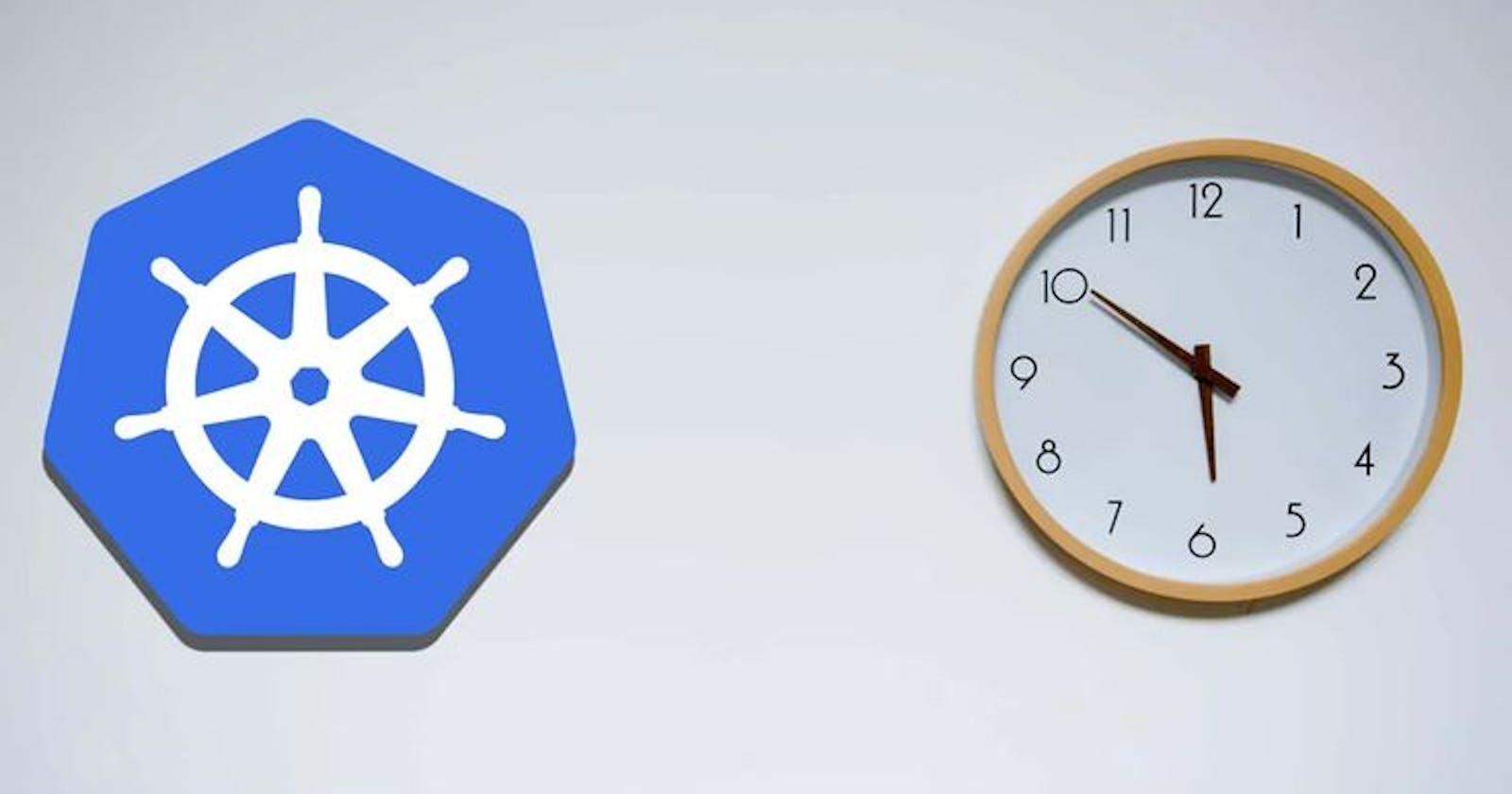Introduction
Kubernetes has become the go-to platform for orchestrating containerized applications, providing scalability, reliability and flexibility. However, effectively monitoring and logging in a Kubernetes cluster is essential to ensure the performance, security and stability of your applications and the underlying infrastructure. This guide delves into the best practices and tools for monitoring and logging in Kubernetes providing you with the knowledge to maintain a well-oiled efficient cluster.
The Importance of Monitoring and Logging in Kubernetes
Monitoring provides insights into the health and performance of your applications and infrastructure. It allows you to detect and troubleshoot issues quickly ensuring minimal downtime and an optimal user experience.
Logging involves capturing, storing and analyzing the output of your applications and Kubernetes components. Proper logging helps you understand how your applications behave, track down issues and maintain compliance with various regulations.
Both monitoring and logging are crucial for maintaining the reliability and availability of your Kubernetes environment.
Monitoring in Kubernetes
Monitoring involves collecting and analyzing metrics and other data about your applications and infrastructure. Let's explore the key aspects of monitoring in Kubernetes :-
1. Metrics Collection
Kubernetes uses Prometheus as its default metrics collection tool. Prometheus scrapes metrics from various sources including pods, nodes and Kubernetes components. These metrics provide insights into resource utilization, application performance and cluster health.
Node Metrics :- Collect information about CPU, memory and disk usage on each node in your cluster.
Pod Metrics :- Gather data on CPU, memory and network usage for each pod running in your cluster.
Kubernetes Component Metrics :- Monitor the performance and health of key Kubernetes components such as the kube-scheduler, kubelet and kube-controller-manager.
Example :-
Suppose you want to monitor the CPU and memory usage of your Kubernetes nodes. Prometheus can scrape metrics from each node and expose them through a web UI or APIs. These metrics can be used to set alerts or visualize node performance in Grafana.
To deploy Prometheus, you can use the Prometheus Operator :-
kubectl apply -f https://github.com/prometheus-operator/prometheus-operator/raw/release-0.47/bundle.yaml
2. Alerting
Prometheus also supports alerting allowing you to set thresholds and conditions for various metrics. When these conditions are met Prometheus triggers alerts to notify you of potential issues in your cluster.
Alert Rules :- Define rules that specify when an alert should be triggered.
Notification :- Send alerts via email, Slack or other channels using tools like Alertmanager.
Example :-
You might configure an alert in Prometheus to trigger when the CPU usage of a specific pod exceeds 80% for a certain duration. This alert could be sent to a Slack channel to notify your team of potential performance issues.
Here's an example of an alert rule in Prometheus :-
groups:
- name: example-alerts
rules:
- alert: HighCPUUsage
expr: avg(rate(container_cpu_usage_seconds_total[5m])) by (pod) > 0.8
for: 2m
labels:
severity: warning
annotations:
summary: "High CPU usage detected for pod {{ $labels.pod }}"
description: "CPU usage is above 80% for more than 2 minutes."
3. Visualization
Visualization tools like Grafana work seamlessly with Prometheus to provide real-time dashboards and visualizations of your metrics. These tools help you understand trends, spot anomalies and gain insights into your cluster's health and performance.
Dashboards :- Create custom dashboards to visualize key metrics such as CPU and memory usage, request latency and more.
Panels and Graphs :- Display data using various charts, graphs and tables for easy interpretation.
Example :-
You can use Grafana to visualize your metrics collected by Prometheus. To deploy Grafana, you can apply the following manifest :-
kubectl apply -f https://raw.githubusercontent.com/grafana/helm-charts/main/charts/grafana/templates/deployment.yaml
Once Grafana is set up, you can connect it to Prometheus and create dashboards to visualize CPU and memory usage across your entire cluster. Customize the dashboard with various panels to display metrics from different pods and nodes helping you identify resource-intensive applications and potential bottlenecks.
Logging in Kubernetes
Logging in Kubernetes involves capturing and managing logs from applications, containers and cluster components. Effective logging helps you troubleshoot issues, analyze trends and maintain compliance.
1. Types of Logs
There are different types of logs you may want to capture in a Kubernetes environment :-
Application Logs :- Capture logs generated by your application code. These logs may include error messages, debug information and other output.
Container Logs :- Gather logs produced by the container runtime such as Docker or containerd.
Kubernetes Component Logs :- Collect logs from Kubernetes components such as the API server, scheduler and kubelet.
Example :-
If your application encounters an error application logs can help you understand what went wrong by providing detailed error messages and stack traces. Similarly container logs can reveal information about the container's lifecycle including restarts or crashes.
2. Log Collection and Aggregation
To manage logs effectively you'll need to collect and aggregate them from various sources. Tools like Fluentd and Logstash can be used to gather logs from containers and applications running in your Kubernetes cluster.
Log Collectors :- Fluentd, Logstash and other log collectors gather logs from various sources and forward them to a centralized logging system.
Log Aggregators :- Centralized logging systems like Elasticsearch and Splunk store and index logs for analysis and searching.
Example :-
You can use Fluentd to collect logs from different applications and forward them to Elasticsearch. Elasticsearch then indexes the logs making them searchable for analysis.
To deploy Fluentd as a DaemonSet in your Kubernetes cluster, you can use the following YAML configuration :-
apiVersion: apps/v1
kind: DaemonSet
metadata:
name: fluentd
namespace: kube-system
spec:
selector:
matchLabels:
k8s-app: fluentd
template:
metadata:
labels:
k8s-app: fluentd
spec:
containers:
- name: fluentd
image: fluent/fluentd:v1.13.3
env:
- name: ELASTICSEARCH_HOST
value: "elasticsearch.kube-system.svc.cluster.local"
- name: ELASTICSEARCH_PORT
value: "9200"
3. Log Storage and Retention
It's important to consider where and how long you want to store logs. Centralized log storage systems provide efficient ways to index and store logs making them easily accessible for analysis and troubleshooting.
Log Storage Systems :- Choose a storage system like Elasticsearch, Splunk or a cloud-based logging solution.
Retention Policies :- Define how long logs should be retained and when they should be archived or deleted.
Example :-
You can configure your logging system to retain logs for 30 days before automatically archiving or deleting older logs to free up storage space.
For instance if you're using Elasticsearch, you can use the Curator tool to manage log retention and deletion policies :-
# Install Curator
pip install elasticsearch-curator
# Configure Curator
curator_cli --config /path/to/curator.yml --action-file /path/to/actions.yml
4. Log Analysis
Analyzing logs allows you to gain insights into application behavior, detect errors and identify patterns. Tools like Kibana and Grafana offer visualization and search capabilities for log analysis.
Log Searching :- Search logs for specific keywords, patterns or error codes.
Log Visualization :- Create charts, graphs and dashboards to visualize log data for easier interpretation.
Example :-
Use Kibana to search logs for specific error codes or patterns to troubleshoot application issues. Create custom visualizations to track the frequency of errors and identify trends over time.
To deploy Kibana alongside Elasticsearch you can use the following YAML :-
apiVersion: apps/v1
kind: Deployment
metadata:
name: kibana
namespace: logging
spec:
replicas: 1
selector:
matchLabels:
app: kibana
template:
metadata:
labels:
app: kibana
spec:
containers:
- name: kibana
image: docker.elastic.co/kibana/kibana:7.13.4
ports:
- containerPort: 5601
Best Practices for Monitoring and Logging in Kubernetes
To make the most of monitoring and logging in Kubernetes consider adopting the following best practices :-
Instrument Applications :- Add instrumentation to your applications to expose relevant metrics and logs.
Use Namespaces :- Organize resources using namespaces to separate logs and metrics by application or environment.
Leverage Labels :- Use labels and annotations to tag logs and metrics with metadata for easier filtering and searching.
Set Up Alerts :- Configure alerts based on thresholds for key metrics to proactively detect issues.
Secure Logging and Monitoring :- Secure your logging and monitoring infrastructure by applying access controls and encryption.
Centralize Log Storage :- Aggregate logs in a centralized system for easier access and analysis.
Monitor the Monitor :- Keep an eye on your monitoring and logging systems to ensure they're running smoothly and providing accurate data.
Conclusion
Effective monitoring and logging are essential for managing Kubernetes environments and maintaining the health, performance and security of your applications and infrastructure. By leveraging the right tools and best practices you can gain deep insights into your cluster, enabling you to detect and troubleshoot issues quickly optimize resource usage and ensure a smooth user experience.
As you embark on your journey of mastering monitoring and logging in Kubernetes remember to continuously refine your approach explore new tools and techniques and stay updated with the latest developments in the Kubernetes ecosystem. This will enable you to create a resilient and efficient Kubernetes environment that supports your organization's goals and objectives.